


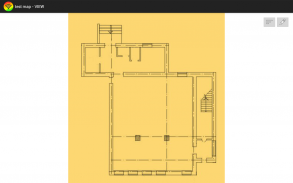
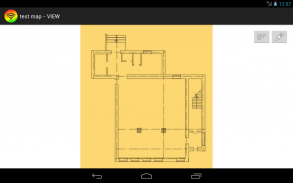


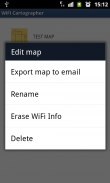

WiFi Maps Light

Mô tả của WiFi Maps Light
This is a simple tool for easy making of WiFi heat maps and performing indoor WiFi site survey. It is definitely a simple and fast way to show the signal strength of your WiFi network within your Android device.
In order to create heat map, simply open any image with a map on your device or take a photo of a map, name it, and fill with WiFi signal measurement spots.
Each measurement in a map is represented with a spot with a colors varying from red to green, i.e. from weak signal to good signal. You can adjust spot size and opacity, and at any time you can export the image of your WiFi heat map via email (also text data file with complete signal data included for possible further analysis).
You can zoom your survey map in and out, delete last measurements and tune spot size and opacity, also there is ability to filter measurings by WiFi network name.
Detailed How-To can be found at official site: <a href="https://www.google.com/url?q=https://www.google.com/url?q%3Dhttps://oyster1525.wordpress.com/wifi-maps-light-how-to/%26sa%3DD%26usg%3DAFQjCNGUQtru7zRhYqcrbuwqYsiNRvDCeA&sa=D&usg=AFQjCNGRfADjg--V3X7ZK4g4DNK4M2nVqg" target="_blank">https://oyster1525.wordpress.com/wifi-maps-light-how-to/</a>
</div> <div jsname="WJz9Hc" style="display:none">Đây là một công cụ đơn giản cho việc ra dễ dàng các bản đồ nhiệt WiFi và thực hiện khảo sát địa điểm WiFi trong nhà. Nó chắc chắn là một cách đơn giản và nhanh chóng để hiển thị cường độ tín hiệu của mạng WiFi của bạn trong điện thoại Android của bạn.
Để tạo ra bản đồ nhiệt, chỉ cần mở bất kỳ hình ảnh với một bản đồ trên thiết bị của bạn hoặc có một bức ảnh của một bản đồ, đặt tên cho nó, và tô điểm đo tín hiệu WiFi.
Mỗi đo lường trong một bản đồ được thể hiện với một chỗ với một màu sắc khác nhau từ màu đỏ sang màu xanh lá cây, nghĩa là từ tín hiệu yếu để tín hiệu tốt. Bạn có thể điều chỉnh kích thước điểm và độ mờ đục, và bất cứ lúc nào bạn có thể xuất hình ảnh của bản đồ nhiệt WiFi của bạn thông qua email (cũng tập tin dữ liệu văn bản với dữ liệu tín hiệu hoàn chỉnh bao gồm cho phân tích sâu hơn có thể).
Bạn có thể phóng to bản đồ khảo sát của bạn trong và ngoài, xóa đo cuối và điều chỉnh kích thước điểm và độ mờ đục, cũng có khả năng lọc measurings theo tên mạng WiFi.
Chi tiết thế nào-Để có thể tìm thấy tại trang web chính thức: <a href="https://www.google.com/url?q=https://oyster1525.wordpress.com/wifi-maps-light-how-to/&sa=D&usg=AFQjCNGUQtru7zRhYqcrbuwqYsiNRvDCeA" target="_blank">https://oyster1525.wordpress.com/wifi-maps-light-how-to/</a></div> <div class="show-more-end">



























